Cricket Quickpay is a mobile payment service offered by Cricket Wireless, a popular wireless service provider in the United States. With Cricket Quickpay, customers can easily and securely pay their monthly bill or add money to their prepaid account directly from their mobile devices. This convenient service allows customers to avoid the hassle of paper bills and provides a fast and easy way to manage their wireless accounts. In this article, we’ll take a closer look at how Cricket Quickpay works and the benefits it offers to customers.
Salient Features of Cricket Quickpay
Cricket Quickpay offers several key features that make it a convenient and easy-to-use mobile payment service. Here we explore some of the salient features, by understanding these features customers can make informed decisions about managing their wireless accounts and payments.
1. No Hidden Fees, No Stress
One of the most salient and stress-free features of Quickpay is no additional fees. Cricket Wireless does not charge any additional fees for using Quickpay. Customers only pay their monthly bill or the amount they add to their prepaid account. Customers can use the service without worrying about additional fees or hidden costs.
2. Easy Payment Options
Cricket Quickpay offers multiple payment options, including credit/debit cards and electronic checks. Customers can make payments through the Cricket Wireless app, online portal, or by calling the automated system. This means that customers can choose the payment method that works best for them and pay their bills from anywhere, anytime.
3. Quick and Secure
Cricket Quickpay allows customers to make payments quickly and securely. Customers can complete their payments in just a few clicks without having to worry about writing checks or mailing payments. The service uses secure encryption to protect customer information, ensuring that their payment information remains safe.
4. Automatic Payments
This feature is a boon for people with poor memory. Customers can set up automatic payments for their monthly bills. This means customers do not have to worry about forgetting to pay their bills or incurring late fees. With automatic payments, the payment is made on the due date, ensuring that the customer’s account is always up-to-date.
5. Payment History
The Cricket Wireless app provides customers with a payment history. This feature allows customers to track their payment history and monitor their account activity. Customers can easily view their payment history and account balance, so they always know where they stand.
Pick Your Plan
Cricket Wireless offers a total of 4 monthly plans that customers choose as required and can pay using Cricket Quickpay.
- Unlimited + 15 GB Mobile Hotspot plan
- Unlimited plan
- 10 GB plan
- 5 GB plan
Monthly Plans Details
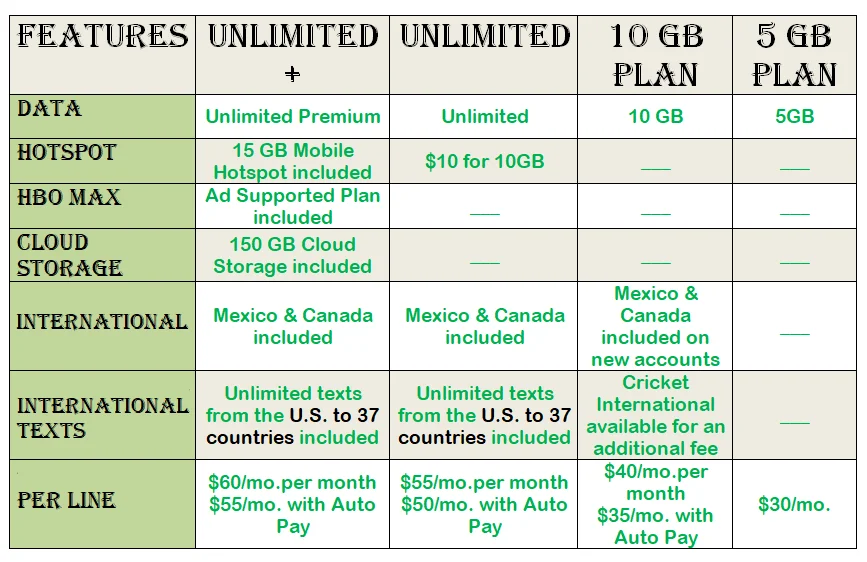
How to Choose Right Cricket Wireless Plan
Choosing the right Cricket Wireless plan can be a daunting task, especially with so many options available. Here are some factors to consider when choosing the right plan for your needs.
Budget
The budget factor is a crucial aspect to consider when choosing a Cricket Wireless plan. It is essential to determine how much you can afford to spend on your monthly phone bill, so you don’t end up overspending or stretching your budget too thin. When comparing Cricket Wireless plans consider the data options and prices and choose a plan that fits within your monthly budget. To save money on your monthly bill, take advantage of auto-pay discounts, connect to Wi-Fi whenever possible, and avoid overage charges.
Data Usage
The data usage factor is another essential consideration when choosing a Cricket Wireless plan. Your typical phone usage will determine the amount of data you need each month. If you frequently stream music or video, you may require more data than someone who primarily uses their phone for browsing the internet or checking email. It’s essential to choose a plan that provides enough data to meet your usage requirements without exceeding your budget.
Additionally, consider any data rollover options that are available with your plan, which can help you save unused data from one month to the next. Keep in mind that some plans offer unlimited data, which may be beneficial if you frequently use your phone for data-intensive activities like video streaming or online gaming. By carefully considering your data usage needs, you can choose a Cricket Wireless plan that provides enough data to meet your needs without overspending.
Coverage
The coverage factor is a crucial consideration when choosing a Cricket Wireless plan. It’s essential to choose a plan that provides coverage in your area, so you have a reliable signal wherever you go. You can check the coverage map on the Cricket Wireless website to see if your area is covered.
You must consider potential dead zones in your area, such as buildings or geographic features that may interfere with your signal. If you frequently travel, consider a plan that offers nationwide coverage, so you can stay connected no matter where you go. Cricket Wireless uses the AT&T network, which provides coverage in most areas of the country. By considering the coverage factor and choosing a plan that provides coverage in your area, you can ensure that you have a reliable signal and stay connected wherever you go.
International Calling
If you have friends or family members overseas, you’ll want to choose a plan that provides affordable international calling options. Some plans include free calling to Canada and Mexico, while others offer discounted rates to other countries. Consider the countries you frequently call and choose a plan that provides affordable calling rates to those countries. Keep in mind that some plans offer international roaming, which allows you to use your phone while traveling abroad. However, international roaming can be expensive, so be sure to check the rates and choose a plan that provides affordable options for your needs.
Additional Features
Some plans offer additional features, such as a mobile hotspot, which allows you to connect other devices to your phone’s data connection. If you frequently use your phone as a hotspot, consider a plan that includes this feature. Additionally, some plans offer unlimited music streaming, which allows you to listen to music without using your data. If you frequently stream music, consider a plan that includes this feature. Other features to consider may include voicemail transcription, call blocking, and caller ID. By carefully considering the additional features factor and choosing a plan that includes the features you need, you can enhance your overall phone experience and get the most out of your Cricket Wireless plan.
Recharge Options
Credit Card
It’s important to note that Cricket Wireless accepts major credit cards such as Visa, MasterCard, American Express, and Discover. To use a credit card for Cricket Quickpay, follow these simple steps:
- Log in to the Cricket Wireless app or website.
- Select “Pay My Bill” or “Add Money” to add funds to a prepaid account.
- Select the “Credit/Debit Card” option as the payment method.
- Enter the credit card information, including the card number, expiration date, and security code.
- Review the payment amount and verify that all information is correct.
- Click “Submit” to complete the payment process.
Debit Card
The procedure of payment via a Debit Card is the same as a credit card, but make sure the debit card has sufficient funds to cover the payment. Additionally, customers should also check with their bank to ensure that their debit card is eligible for online transactions.
PayPal (My Account only)
Using PayPal for Cricket Quickpay is a quick and convenient way to pay your phone bill. To use PayPal for Cricket Quickpay, you can follow these steps.
- Log in to your Cricket account on the Cricket Wireless website or through the Cricket Wireless app.
- Navigate to the “Quick Pay” section and select the amount you want to pay.
- When you get to the payment page, select the PayPal option.
- You’ll be prompted to log in to your PayPal account.
- Once you’re logged in, review the payment details and confirm the payment.
- Your payment will be processed, and you’ll receive a confirmation of your payment via email.
Apple Pay / Samsung Pay
Using Apple Pay for Cricket Quickpay is a quick and convenient way to pay your phone bill. To use Apple Pay for Cricket Quickpay, you can follow these steps.
- Log in to your Cricket account on the Cricket Wireless website or through the Cricket Wireless app.
- Navigate to the “Quick Pay” section and select the amount you want to pay.
- When you get to the payment page, select the Apple Pay/ Samsung Pay option.
- You’ll be prompted to confirm your payment using Face ID, Touch ID, or your device passcode.
- Once you confirm your payment, your payment will be processed, and you’ll receive a confirmation of your payment via email.
Google Pay
Using Google Pay for Cricket Quickpay is a quick and convenient way to pay your phone bill. To use Google Pay for Cricket Quickpay, you can follow these steps.
- Log in to your Cricket account on the Cricket Wireless website or through the Cricket Wireless app.
- Navigate to the “Quick Pay” section and select the amount you want to pay.
- When you get to the payment page, select the Google Pay option.
- You’ll be prompted to log in to your Google account and verify your payment method.
- Once you verify your payment method, you can confirm the payment.
- Your payment will be processed, and you’ll receive a confirmation of your payment via email.
Caution:
Google Pay may charge a fee for this service, so be sure to check the fee schedule before making your payment.
You can pay your Cricket wireless via a Cricket refill card, service payment card, gift card, and reloadable prepaid credit cards.
You can also pay your bill via an Automated Payment System by dialing PAY(729) or Cricket Support (1-800-274-2538).
Conclusion
Cricket Quickpay is a convenient and hassle-free way to manage your mobile phone bills. With its simple and user-friendly interface, you can easily make payments and keep track of your account balance. Plus, secure payment processing ensures that your transactions are safe and protected. Whether you prefer to pay online or through the mobile app, Cricket Quickpay offers flexibility and convenience to meet your needs. So, if you’re looking for a simple and reliable way to manage your mobile phone bills, give Cricket Wireless Quickpay a try today!
Frequently Asked Questions (FAQs)
What is Cricket pay bill phone number?
What is the Cricket Support number?
How to download Cricket phone bill?
• Log into My Account
• Select Billing History then set your Date Range
• Select Print
 SlushWeb Live the Way You Love
SlushWeb Live the Way You Love



